Our new Snapchat Play Deployment tool will take away all the tedious and repetitive steps of creating new ads through the Snapchat Ads Manager to save your agency + client’s a ton of time.
Note: Currently, this tool is Admin-only and is accessible for select Snapchat Beta users as we continue to make improvements to ensure the best user experience.
Click here for more details on the Snapchat Inventory Ads COMING SOON to BuyerBridge's platform!
What is the Snapchat Play Deployment Tool?
The Snapchat Play Deployment Tool allows agencies to easily set up and deploy Snapchat campaigns for dealers that include ready-to-go ads, precise audience targeting, and more - all in just a few steps.
This tool will offer two different “Plays:"
- Snapchat Prospecting: Target prospective customers within the dealer client's area with the help of Snapchat’s smart targeting.
- Snapchat Retargeting: Serve ads to shoppers that have previously interacted with your dealer clients' Snapchat ads.
How to Build Snapchat Plays Using Our Tool
REMINDER: As we previously mentioned, the Snapchat Play Deployment tool is currently an Admin-only tool and is not available for partners or their dealer-clients who are not enrolled in Beta testing for Snapchat.
STEP 1: Select dealer
- Select the dealer name you will be deploying the lay for > click Continue.
Note: At any time you can switch dealers using the dealer dropdown menu and either scrolling through the list or typing in your dealer client’s name.
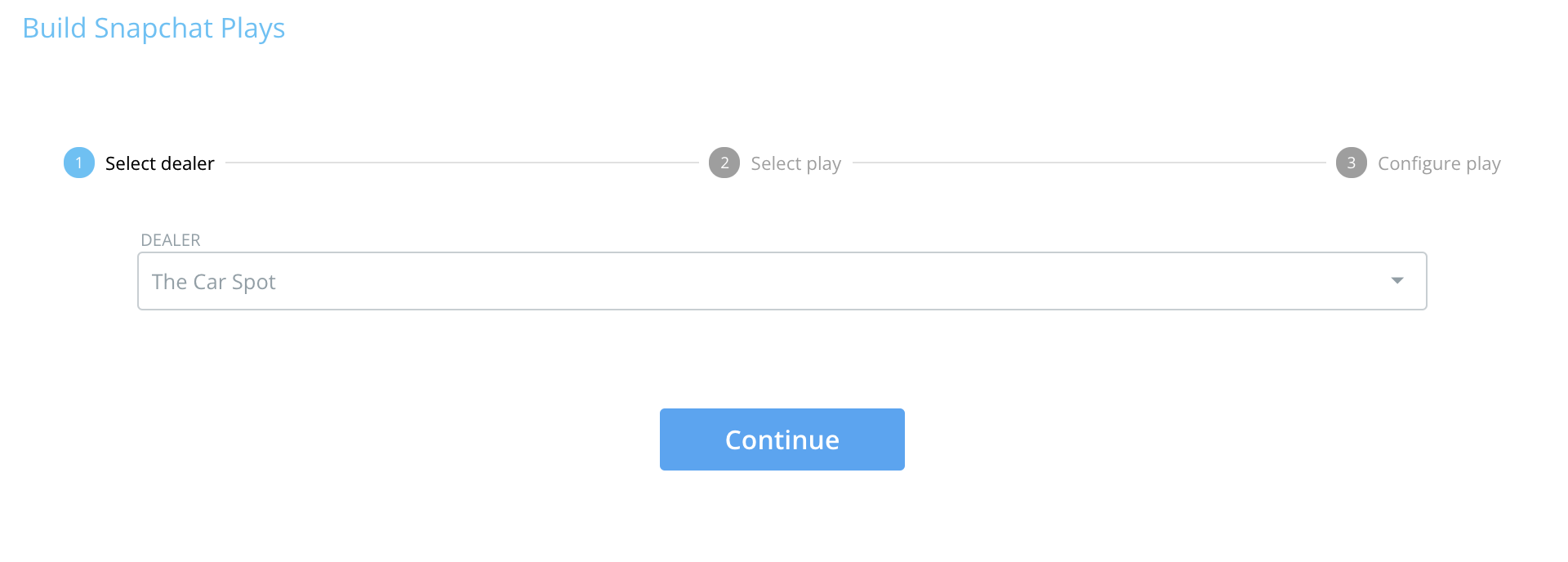
STEP 2: Select Play
- From the “PLAY” dropdown, select which type of Play you want to deploy (depending on your dealer client's objective).
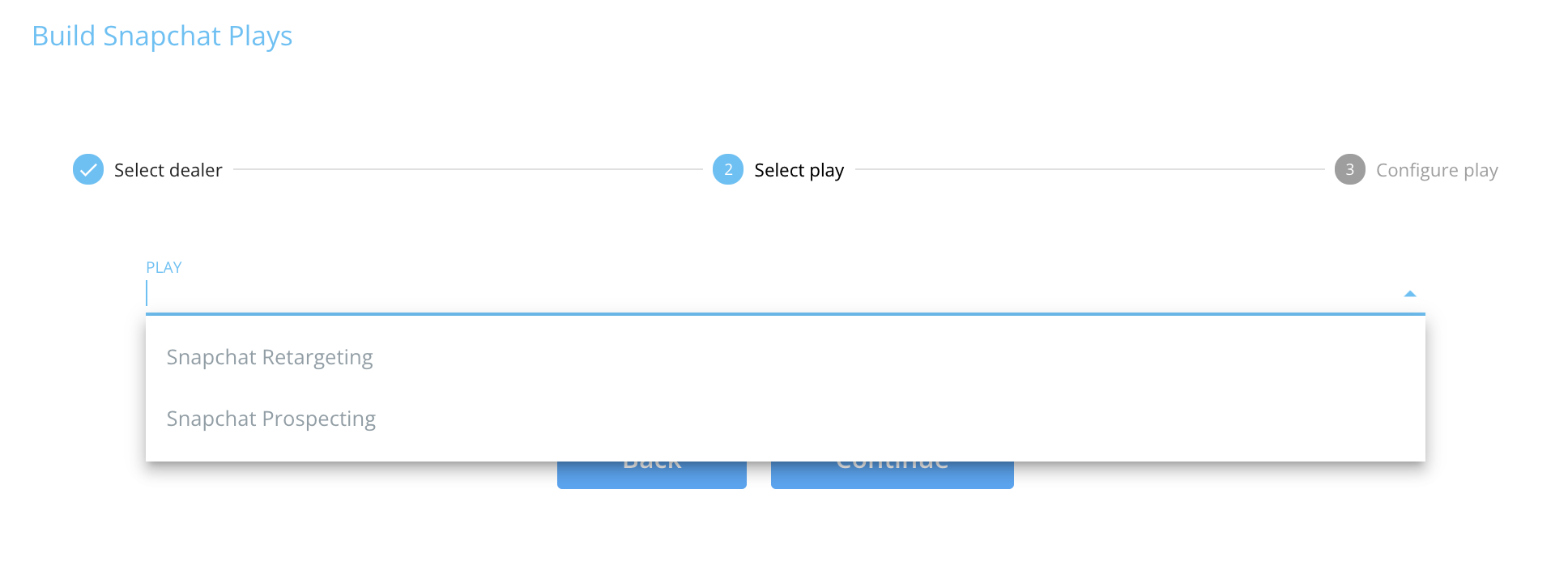
-
- Snapchat Prospecting:
- Use this Snapchat Play if your dealer-client wants to target prospecting audiences that are in-market and gain Brand Awareness in their market.
- Snapchat Retargeting:
- Use this Snapchat Play if your dealer client wants to re-engage in-market shoppers and follow up with shoppers who have previously interacted with their Snapchat ads.
- Snapchat Prospecting:
🚨 IMPORTANT: The Snapchat audiences for the Retargeting campaign must be set up in the platform and populated FIRST, prior to successfully deploying this play via this tool.
STEP 3. Configure Play
Once you have selected which Snapchat Play to deploy for a dealer-client, it’s time to Configure the Play.
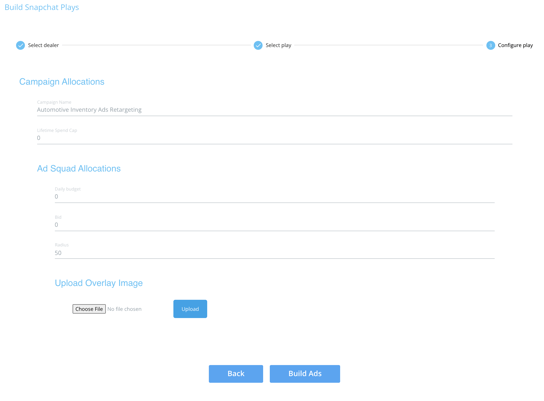
- To Configure the play, you will be REQUIRED to set up the following:
- Campaign Allocations
- Campaign Name
- This will default to “Automotive Inventory Ads Prospecting” BUT, you can easily customize the name.
- Lifetime Spend Cap
- The maximum amount of $$$ you want the campaign to spend during the time that it is active (you can increase or decrease this amount at any time).
- Campaign Name
- Campaign Allocations
-
- Ad Squad Allocations
- Daily Budget:
- The amount of $$$ your dealer-client wants to spend per DAY on the Snapchat Play. (In order to run the play, the minimum Daily Budget must be set to at LEAST $20.)
- Daily Budget:
- Ad Squad Allocations
-
-
- Bid Amount:
- The maximum amount of money your dealer-client is willing to pay for each click on an advertisement.
- Mile Radius:
- Identify the distance around the dealer-client address that you would like to target.
- Bid Amount:
-
-
- Upload Overlay Image
- A Snapchat Overlay image with the dimensions 1080x1920 is required. (TIP: The overlay you want to use should contain the dealer-client logo in the top right corner as well as an arrow with the words “Swipe Up” in the bottom middle.)
- Upload Overlay Image
- Once all of the required information is entered and you are ready for BuyerBridge to begin building the Snapchat Play > click Build Ads.
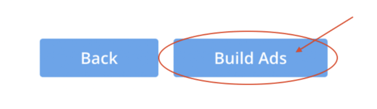
REMINDER: All above fields are required and an amount for each section must be entered.
As BuyerBridge builds out your client’s Snapc hat Play, our system will provide users with real-time visibility into the creative elements and campaign being built.
Users will know that the Snapchat Play is finalized in BuyerBridge once they see "Play building completed!”
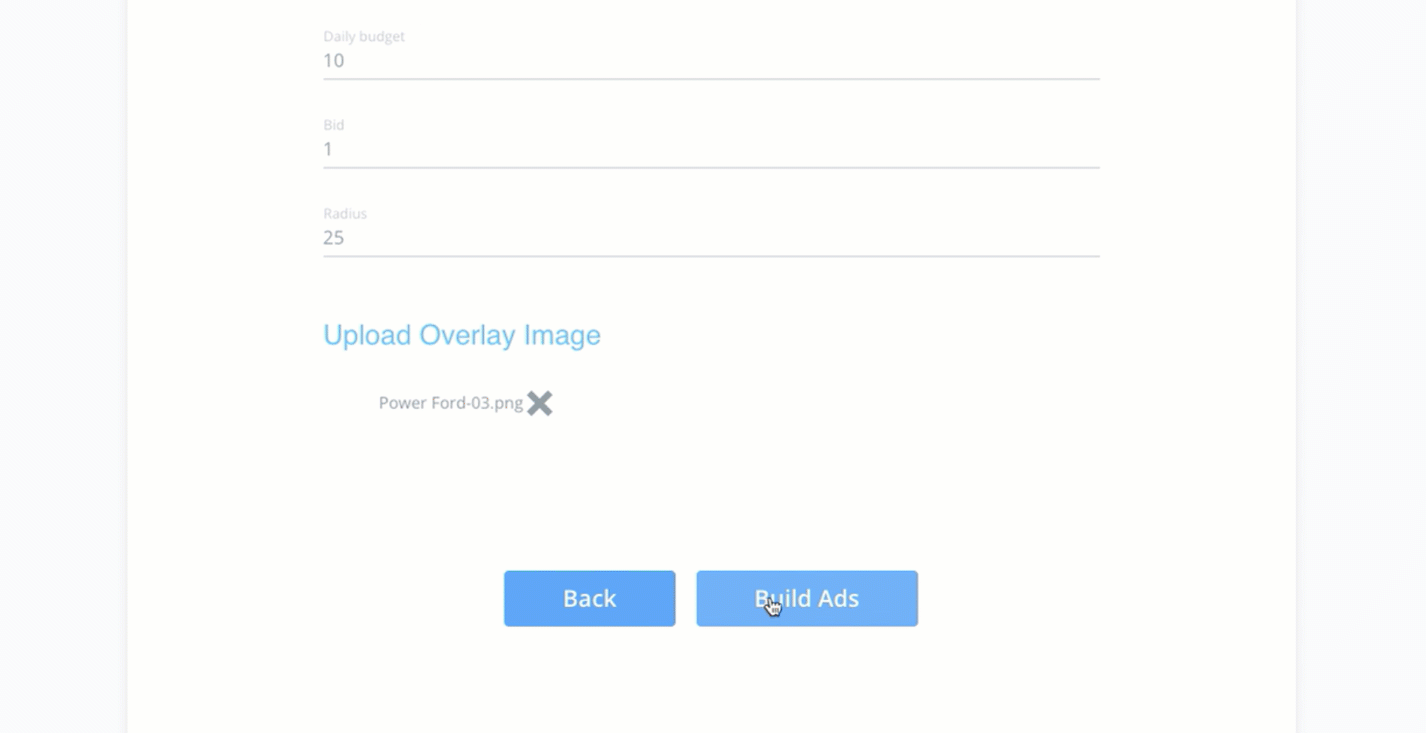
BUT, it’s important to understand that before the Play can be set live and start driving results, Snapchat will need to process the request which should only take a few minutes.
- Once you select the Build Ads button in Deployment Tool, you will see the Snapchat Campaign in the dealer-client Snapchat ad account after refreshing the page.
Stay Tuned!
We know this is super exciting, and you're probably ready to access the new Snapchat Deployment Tool...for now, the BuyerBridge team is working hard to make sure that the tool is 100% ready for you.
Stay tuned for more information on when you can expect Snapchat Deployment Tool to become available for you to use!
