We’re excited to introduce you to our newest product feature, Marketplace + Chatbot!
Prior to the launch of this product, users didn’t have visibility they needed into the chatbot default language, and they also couldn’t modify the chatbot messaging without submitting a support ticket.
The goal of the new Marketplace + Chatbot is to give users the toolkit and controls necessary to personalize the chatbot experience for their audience.
NOTE: This product is an Add On and can be enabled at any time. Accounts running Pro & Ultimate will also be able to use the chatbot.
First, we improved visibility into chatbot automation where users can now review the entire thread of Chatbot messages generated by BuyerBridge!
From the Introduction to Email Collection and Phone Collection, all the way to Closing the conversation. 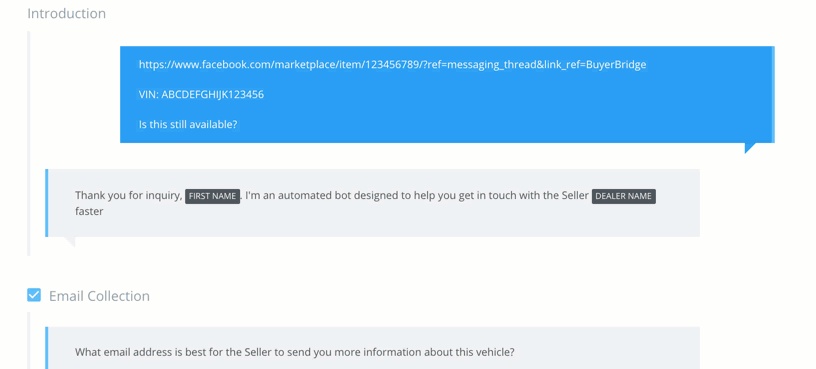
We know it’s important for agencies and dealers to not only be able to review the Chatbot messaging, but also edit it, and with Marketplace + Chatbot, you can!
Dealers will now have the ability to turn on, off, and change the copy of the chatbot themselves as well...
To turn on, off, or change the copy of the chatbot:
Navigate to the BuyerBridge home screen (dealer dashboard), and click "Dealer Info."
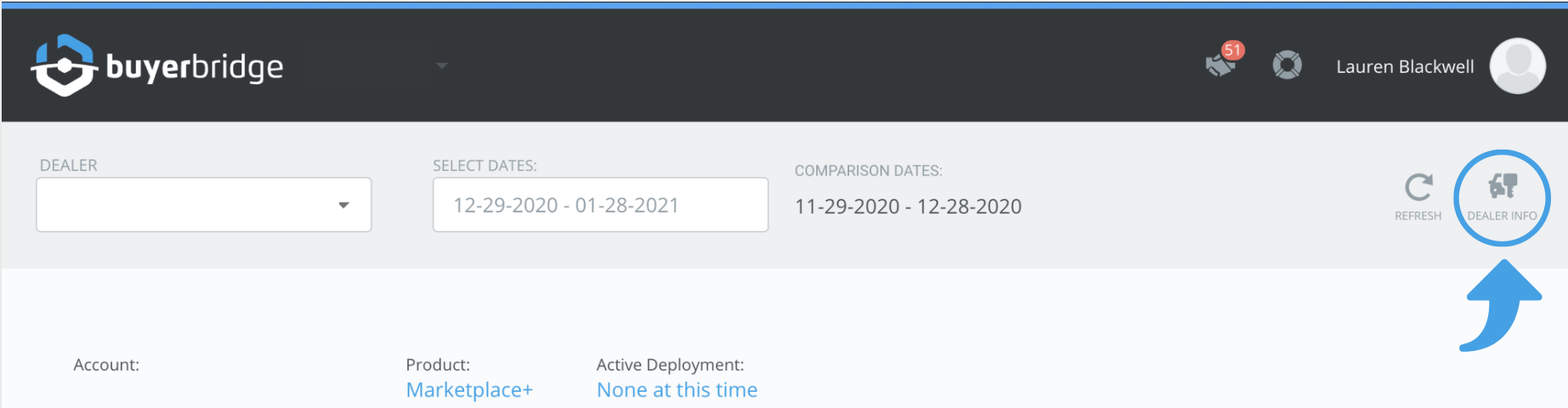
This will redirect you to the Dealer Info screen (aka the OLD Dealer Dashboard), where you will see a "Chatbot" icon in the upper right hand corner - click the "Chatbot" icon.
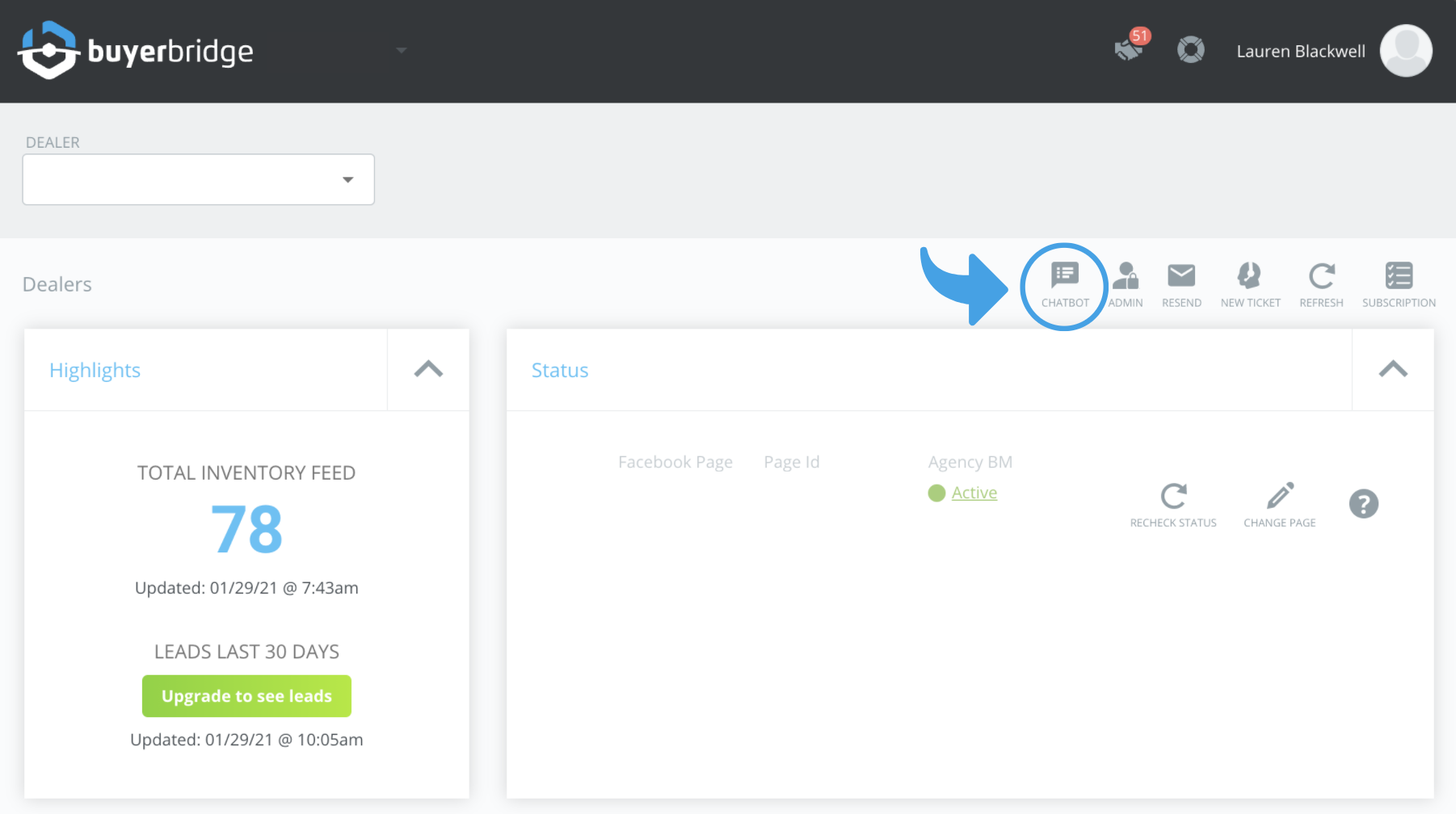
When the Chatbot Configuration panel displays, you can turn the Chatbot on or off simply by toggling "Chatbot disabled" to "Chatbot enabled," or vice versa. 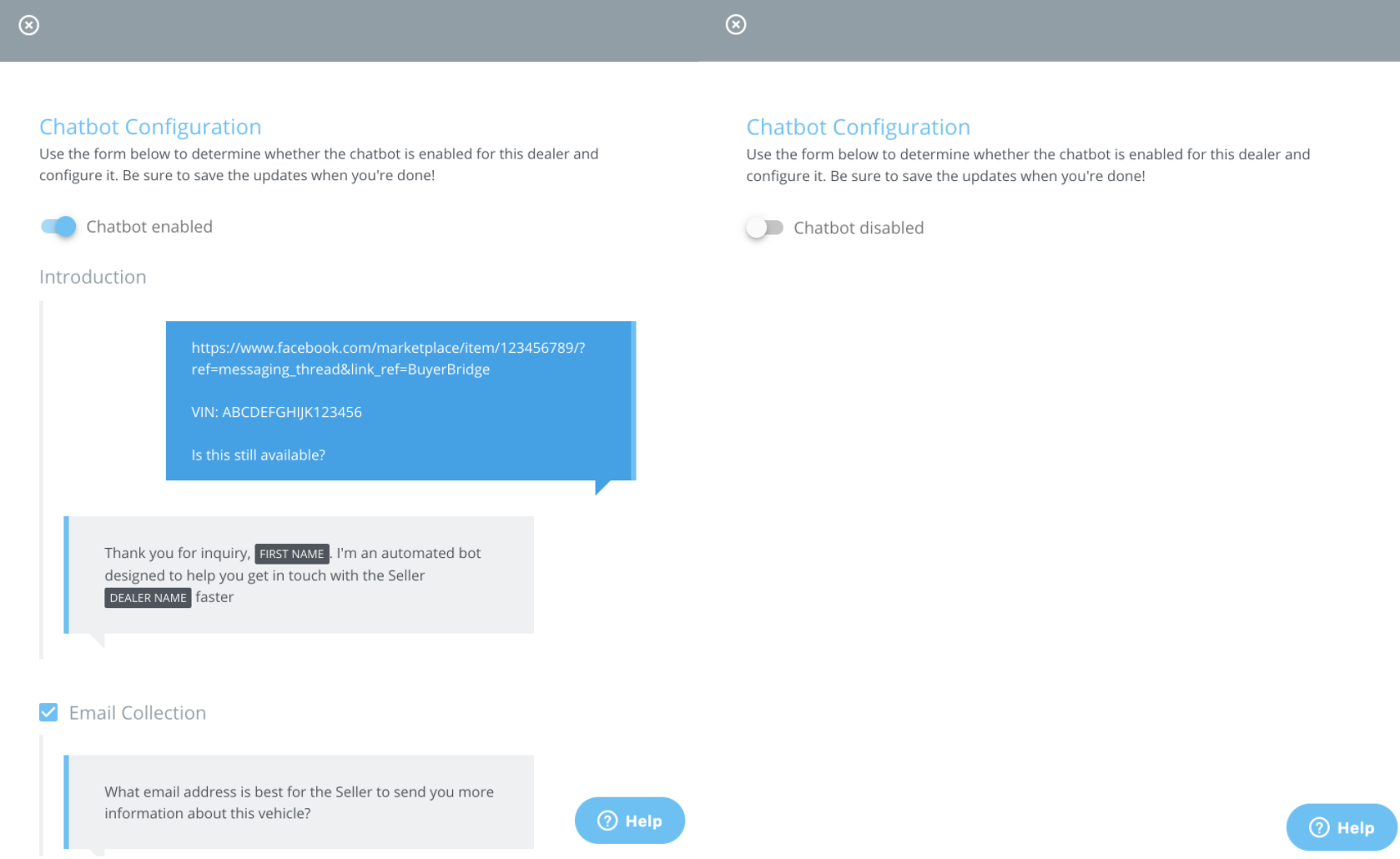
If the Chatbot is already enabled and you wish to edit it or change the copy, this is where you will be able to do so!
To edit the messaging of your chatbot thread from the Chatbot Configuration panel:
Select the copy you wish to change and press delete, or just start typing! 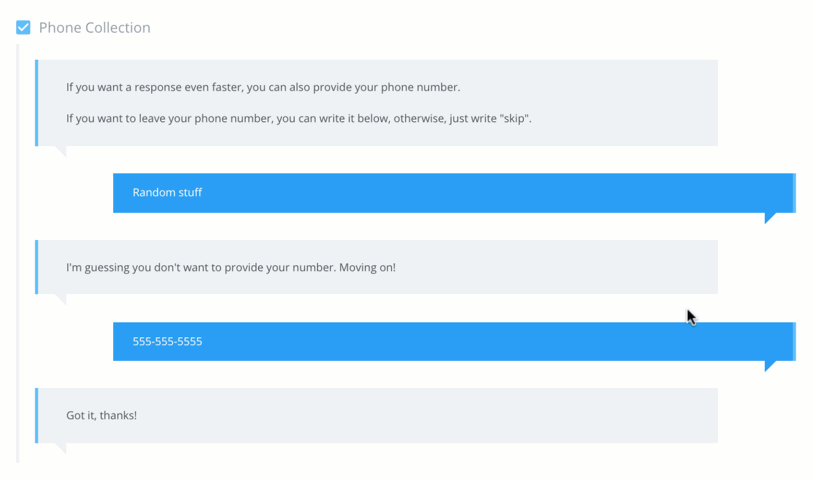 The best part about editing the chatbot copy with Marketplace + Chatbot is that users can use dynamic data to make these messages even more powerful.
The best part about editing the chatbot copy with Marketplace + Chatbot is that users can use dynamic data to make these messages even more powerful.
(You can add information about the vehicle trim, make and model, the dealer, use the prospects name, and so much more!)
All you have to do is click the "+" icon and you will immediately have access to all of the options available for dynamic data. 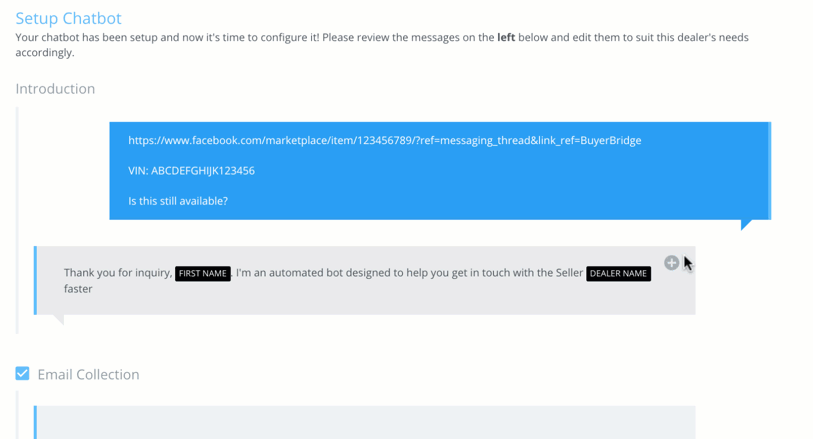
Just because you don't have the bandwidth to support answering inquiries on Facebook messenger, doesn’t mean you can’t deliver a dynamic and engaging conversation with a bot.
We look forward to hearing your feedback on this awesome new Chatbot enhancement.
