You've made it to the final step of Dealer Onboarding: Review.

Our Play Review and Deployment step will display any missing dependencies and ask that you revisit any "ITEMS THAT NEED YOUR ATTENTION."
For any items that need your attention, it's as simple as clicking "Fix it!" and following the prompts from there... 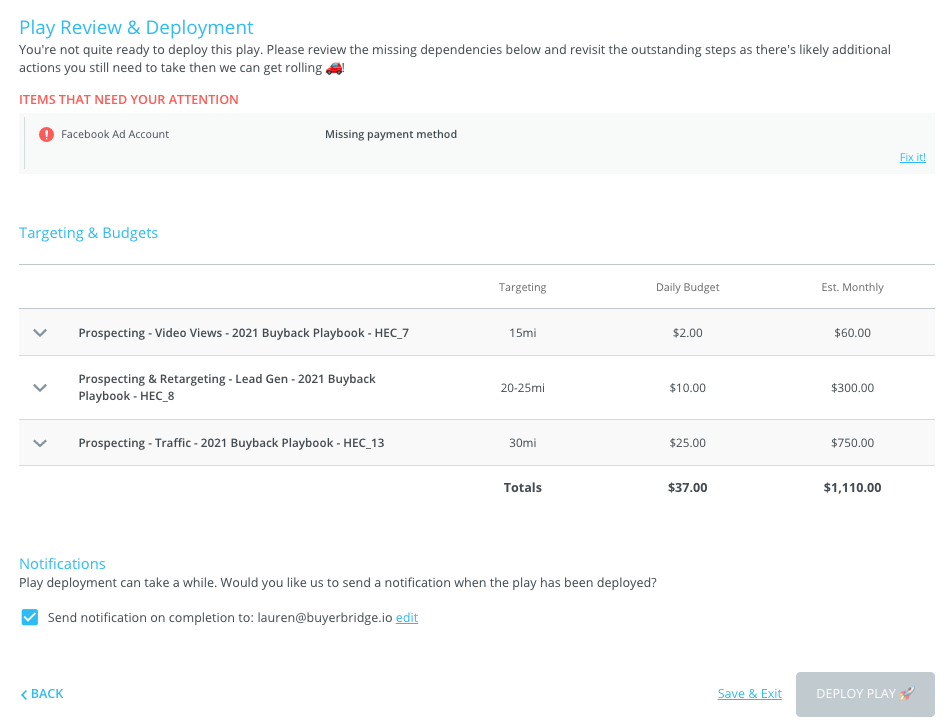
Once you revisit the outstanding step(s) and complete any additional action(s) necessary, go ahead and look over your Targeting & Budgets.
Does everything look good? Great! If not, just drop down the Targeting & Budgeting section of the Onboarding navigation menu and adjust from there.
If you want to be notified when the play has been deployed, please check the "Send notification on completion to:" box at the bottom of the screen.
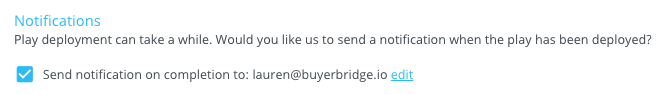
If the "Send to:" email is inaccurate, or you wish to make changes to it, click edit!
It's time to get rolling and start driving results! Click Deploy Play when you're ready.
Hopefully, you feel like Onboarding was pretty straightforward and an effortless experience - BUT, if you come across any obstacles or need clarification, feel free to email us support@buyerbridge.io or give us a ring at (941) 867-2080, our door is always open!
