The only time onboarding will require Targeting & Budgeting will be if you’re running our Advertising product and deploying a play...
For users who HAVE selected our Advertising product (Advertising or Advertising+) and are deploying a play, both Targeting and Budgeting setup is required!
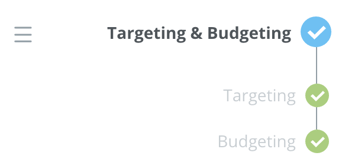
Geographic Targeting: You will need to enter your geographic targeting preferences for each ad set in this play or use a global radius (Single Radius) that will apply to all ad sets within the play.
The radius that you select will be relative to the location of your dealer clients' storefront.
By default, Single Radius will be toggled on.
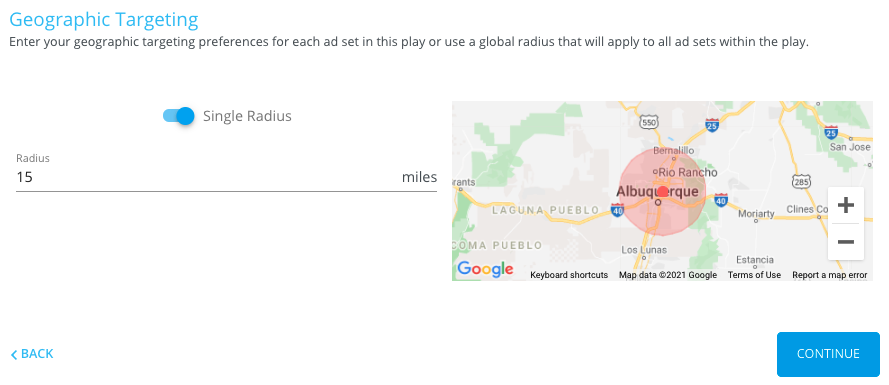 To enter your geographic targeting preferences for each ad set in the play: toggle off the Single Radius option.
To enter your geographic targeting preferences for each ad set in the play: toggle off the Single Radius option.
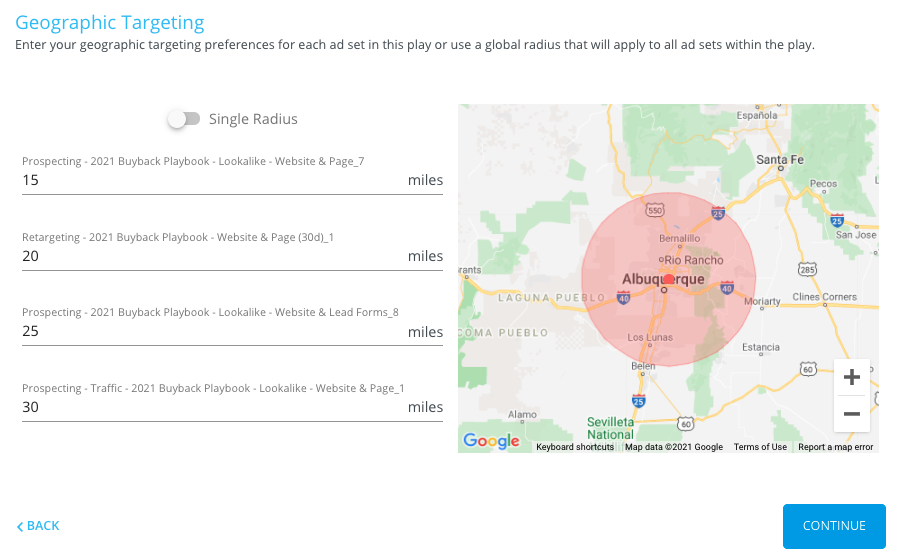 Once you have identified your targeting preferences, it's time to identify the budgets that will be set when the play is initially deployed.
Once you have identified your targeting preferences, it's time to identify the budgets that will be set when the play is initially deployed.
Each Campaign will require a Minimum ad spend - your agency is able to adjust the Daily Budget and BuyerBridge will display the Estimated Monthly budget for each Campaign, as well as the total Daily and Est. Monthly ad spend.
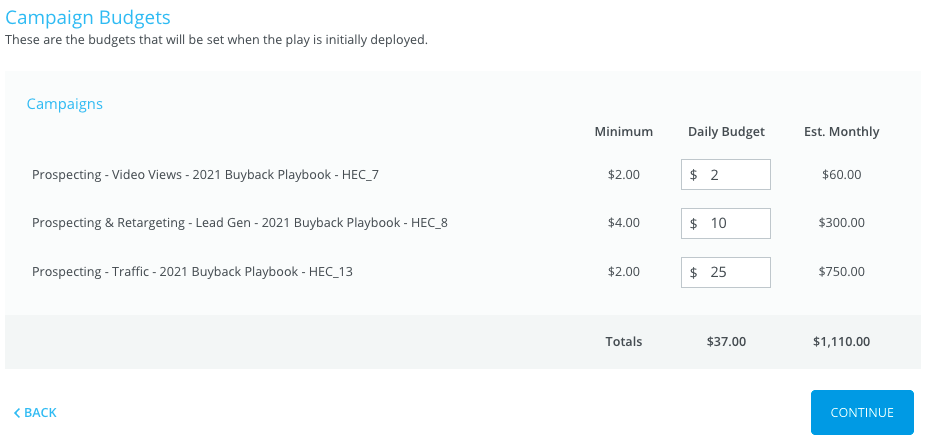
After you are all set with setting up targeting and budgeting, it’s time to review all of the steps you’ve just taken...you're almost there!

